Dark Orders EA v2.1: The Ultimate Expert Advisor for Forex Traders
Dark Orders EA In the dynamic world of Forex trading, the need for precise, automated trading systems has never been more crucial. Expert Advisors (EAs) have evolved to become essential tools for traders looking to optimize performance, minimize human error, and capitalize on market opportunities. One such EA that has garnered attention is the Dark Orders EA v2.1. In this article, we explore everything you need to know about this powerful tool, including its features, benefits, and strategic use.
What is Dark Orders EA v2.1?
Dark Orders EA v2.1 is an advanced Forex trading algorithm specifically designed to enhance trading efficiency by automating decision-making processes. It runs on the MetaTrader 4 (MT4) platform, utilizing complex mathematical algorithms to open and close trades on behalf of the trader. The key function of this EA is to identify optimal entry and exit points in the market, ensuring that trades are made at the most advantageous times.
Features of Dark Orders EA v2.1
Dark Orders EA v2.1 is packed with features that make it stand out from its competitors. These include:
- Advanced Algorithmic Trading: Uses a highly sophisticated algorithm that analyzes multiple market factors in real-time.
- Risk Management: Built-in features like stop-loss and take-profit settings to minimize risk.
- High Customization: Users can customize parameters such as lot size, risk levels, and trading hours to match their personal trading strategies.
- Multi-Currency Support: Capable of trading in various currency pairs, allowing for greater flexibility.
- 24/7 Trading: Unlike human traders, the EA operates around the clock, scanning the markets for profitable trades.
- News Filter: Includes an integrated news filter to avoid trading during high-impact news events that could cause market volatility.
- Backtesting Capability: Offers the ability to backtest historical data to evaluate performance before running live.
Benefits of Using Dark Orders EA v2.1
The main reason traders turn to EAs like Dark Orders EA v2.1 is to eliminate emotional biases and human errors. Here are the key benefits:
1. Consistent Trading Execution
Dark Orders EA v2.1 ensures that trading strategies are executed consistently and without emotional interference. Emotional trading, often caused by fear or greed, can lead to poor decisions. This EA allows for rational, calculated trades every time.
2. Reduced Time Commitment
By automating trades, Dark Orders EA v2.1 significantly reduces the time traders need to spend monitoring the market. This is ideal for part-time traders or those who want to balance Forex trading with other commitments.
3. Optimized Risk Management
With built-in risk management tools, traders can limit potential losses. Features like stop-loss, take-profit, and trailing stops help to safeguard profits and control losses.
4. Enhanced Strategy Implementation
Even the most effective manual strategies can falter under pressure. Dark Orders EA v2.1 allows users to implement their strategies flawlessly, ensuring that no opportunity is missed due to hesitation or second-guessing.
How Dark Orders EA v2.1 Works
Dark Orders EA v2.1 is programmed to recognize specific market conditions that present profitable trading opportunities. The EA uses a combination of technical indicators, trend analysis, and price action patterns to make its decisions. It scans for:
- Support and Resistance Levels: These are key price levels where the market tends to reverse or consolidate.
- Market Trends: The EA identifies bullish or bearish trends to initiate buy or sell orders.
- Momentum Indicators: Tools like the Relative Strength Index (RSI) or Moving Average Convergence Divergence (MACD) are employed to assess the momentum behind price movements.
Installation and Setup Guide
Setting up Dark Orders EA v2.1 on MetaTrader 4 is a simple process. Here’s a step-by-step guide to get started:
- Download Dark Orders EA v2.1 from the provider’s website.
- Install MetaTrader 4 (MT4) if not already installed.
- Open MT4 and click on File > Open Data Folder.
- Navigate to MQL4 > Experts and paste the downloaded EA file.
- Restart MetaTrader 4.
- Go to the Navigator panel in MT4, find Dark Orders EA v2.1 under the “Expert Advisors” section, and drag it onto the chart.
- Configure Settings: Adjust the parameters (lot size, risk percentage, stop-loss, take-profit, etc.) to suit your trading preferences.
- Ensure AutoTrading is enabled in MT4 for the EA to function.
Once installed, the EA will begin scanning the market for trading opportunities based on your configuration.
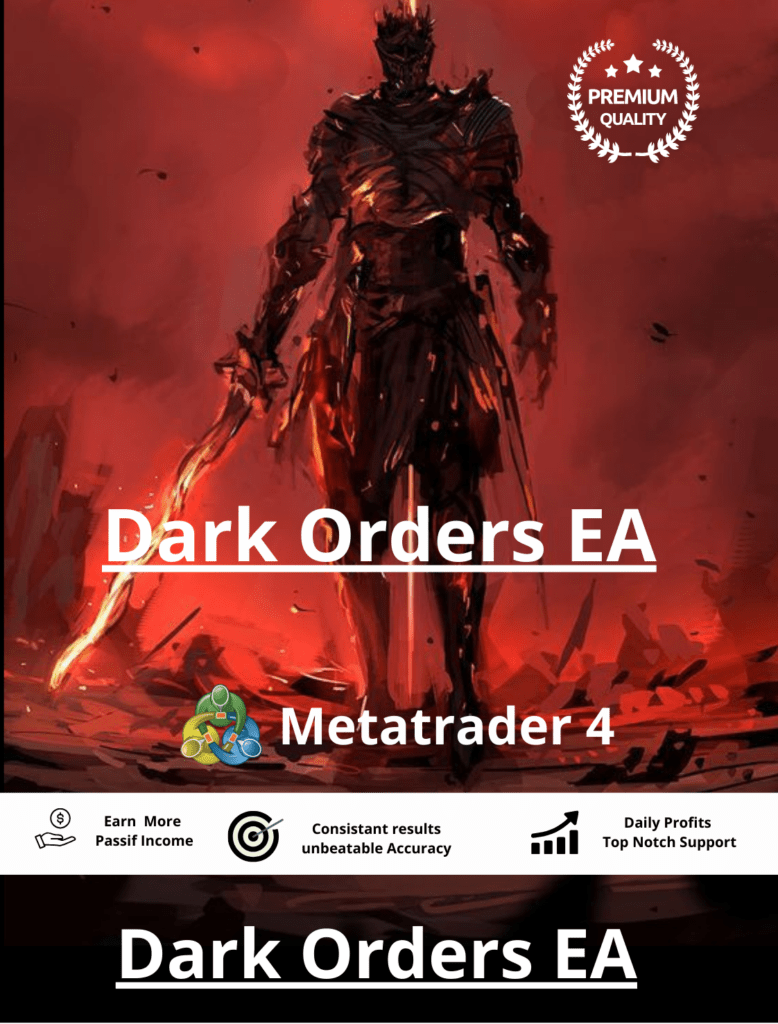
Tips for Maximizing Performance with Dark Orders EA v2.1
Even though Dark Orders EA v2.1 is fully automated, there are a few things traders can do to optimize its performance:
1. Regularly Monitor Performance
Although the EA operates independently, it’s important to occasionally review its performance to ensure it aligns with your goals. Regular monitoring helps identify potential issues, such as connectivity problems or suboptimal settings.
2. Adjust for Market Conditions
Forex markets are constantly changing, and certain conditions may affect your EA’s performance. Adjusting the EA’s parameters to suit current market trends can help maximize profits and minimize risk.
3. Use a VPS for 24/7 Trading
To ensure uninterrupted operation, consider using a Virtual Private Server (VPS) to run your EA. A VPS provides the stability and reliability required for continuous trading, especially during times when your computer may be turned off.
4. Backtest Before Live Trading
Before using Dark Orders EA v2.1 on a live account, perform rigorous backtesting with historical data. This allows you to gauge the EA’s effectiveness and fine-tune its parameters without risking real capital.
Conclusion
Dark Orders EA v2.1 is a robust and efficient tool for Forex traders who want to automate their strategies and enhance their trading performance. Its advanced features, including multi-currency support, risk management tools, and 24/7 operation, make it an ideal choice for both novice and experienced traders. By carefully configuring and regularly monitoring the EA, traders can capitalize on its capabilities to consistently earn profits in the Forex market.
Shopping Guide and Important Information:
Before making a purchase, please review and accept our terms and conditions and policies.
Contact Support:
For prompt assistance, reach out to us via Telegram using the following link: https://techlogiciels.com/contact/ You can also email us at: [email protected]
Refund Policy:
We do not guarantee profits or provide trading advice. Refunds will not be issued based on dissatisfaction with profits or any other reasons unrelated to technical errors. In case of a confirmed technical error, an alternative product will be provided. Please refer to our Refund Policy for more details. Customers initiating disputes/complaints with PayPal or Stripe will be blocked from future purchases across all our platforms and partners.
Demo Account Testing:
To mitigate risks and ensure success, we strongly advise testing the EA on a demo account before live trading. Profitability is not guaranteed, and success depends on effective risk management, emotional control, and a positive mindset.
Shipping and Delivery:
Upon purchase, the product download link will be promptly emailed to you. Please note that no physical products will be shipped to your address.
Instant Delivery:
Approximately 95% of EAs are instantly downloadable. You can expect to receive the download link within 5 minutes of order confirmation. In rare cases, some EAs may take a few hours, up to 12 hours, to receive the download link. Thank you for choosing us for your trading needs!
Waka Waka EA https://techlogiciels.com/product/waka-waka-ea-free-download/

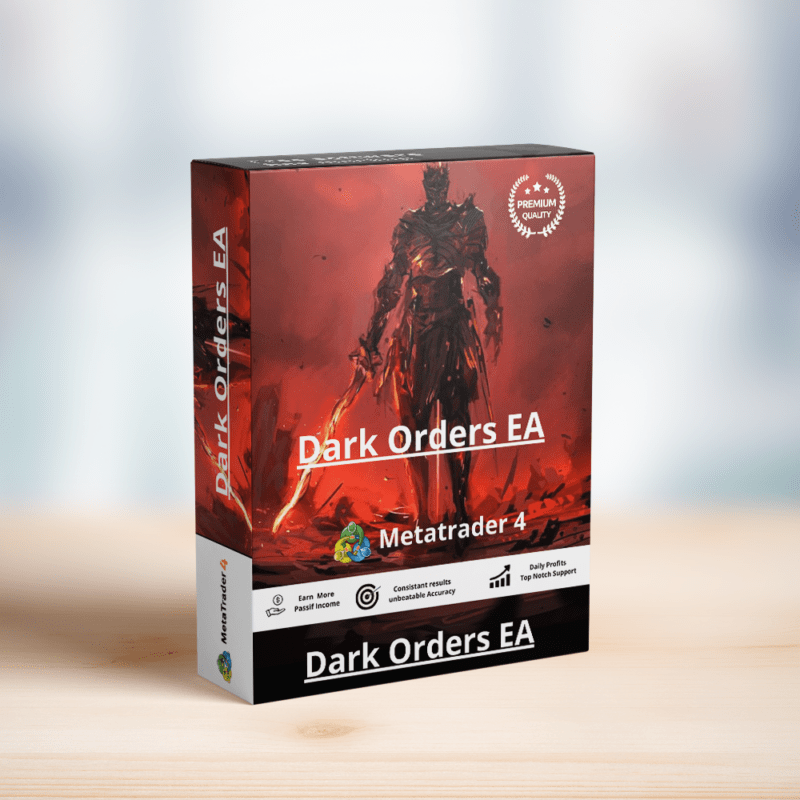
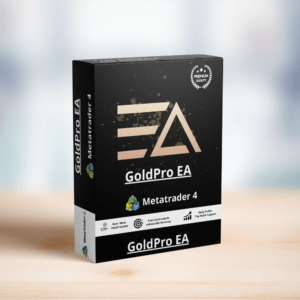
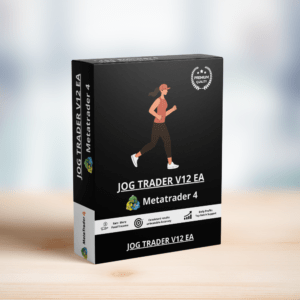
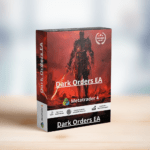


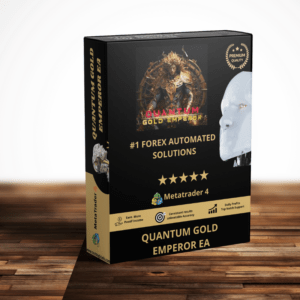
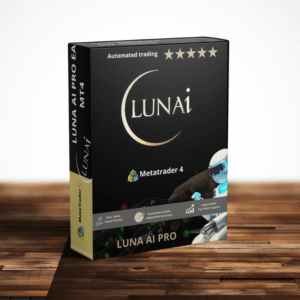

Reviews
There are no reviews yet.