Comprehensive Guide to FXCore100 EA V5.1: Maximizing Forex Trading Efficiency
Introduction to FXCore100 EA V5.1
In the competitive world of Forex trading, leveraging advanced tools is crucial for achieving success. FXCore100 EA V5.1 stands out as a leading expert advisor (EA) designed to optimize trading strategies and improve profitability. This guide provides an in-depth analysis of FXCore100 EA V5.1, exploring its features, benefits, and how it can revolutionize your trading approach.
Key Features of FXCore100 EA V5.1
1. Automated Trading
FXCore100 EA V5.1 automates the trading process, allowing traders to execute trades with precision and speed. This EA utilizes complex algorithms to analyze market conditions and make informed decisions without human intervention. The automation reduces the emotional influence on trading, ensuring consistent performance.
- Minimum Deposit: $100
- Platform: MT4
- Lot Sizes: Adjustable to suit your risk tolerance
- Suitable Currency Pairs: EURUSD, GBPUSD, USDJPY, and AUDUSD
- Strategy: Scalping with a touch of trend-following techniques
- Time Frame: M15
2. High-Performance Algorithms
The core of FXCore100 EA V5.1 lies in its powerful algorithms, which are designed to adapt to various market conditions. These algorithms analyze multiple indicators, including moving averages, RSI, and MACD, to identify optimal entry and exit points. The adaptability of the algorithms ensures that the EA can perform well in both trending and ranging markets.
3. Risk Management Tools
Effective risk management is essential in Forex trading, and FXCore100 EA V5.1 offers robust tools to protect your capital. The EA includes features such as stop-loss, take-profit, and trailing stop orders, which help to minimize losses and lock in profits. Additionally, the EA allows for customizable risk settings, enabling traders to adjust their risk levels according to their individual preferences.
4. Backtesting Capabilities
FXCore100 EA V5.1 provides extensive backtesting features, allowing traders to test the EA’s performance over historical data. This functionality is crucial for understanding how the EA would have performed in various market conditions. The backtesting results offer valuable insights, helping traders to fine-tune their strategies for optimal future performance.

5. User-Friendly Interface
The EA is designed with a user-friendly interface that simplifies the setup and management of the trading strategies. Even novice traders can easily navigate through the settings, making it accessible to a wide range of users. The intuitive design ensures that all the features are readily available, enabling traders to quickly adjust parameters as needed.
Advantages of Using FXCore100 EA V5.1
1. Increased Trading Efficiency
By automating the trading process, FXCore100 EA V5.1 enhances trading efficiency. The EA operates 24/7, ensuring that trading opportunities are not missed, even when the trader is not actively monitoring the market. This continuous operation can lead to increased profitability by capturing opportunities across different time zones.
2. Reduced Emotional Bias
One of the major challenges in manual trading is the influence of emotions, which can lead to impulsive decisions. FXCore100 EA V5.1 eliminates this issue by executing trades based on pre-defined rules and algorithms. This approach ensures that trading decisions are made objectively, leading to more consistent results.
3. Comprehensive Market Analysis
FXCore100 EA V5.1 is equipped with advanced analytical tools that provide a thorough analysis of the market. The EA continuously scans the market for trading signals and analyzes trends, volatility, and other key factors. This comprehensive analysis enables the EA to make well-informed trading decisions, increasing the chances of successful trades.
4. Customizable Settings
The EA offers a high degree of customization, allowing traders to tailor the settings to their specific trading style and risk tolerance. Whether you are a conservative trader looking to preserve capital or an aggressive trader seeking higher returns, FXCore100 EA V5.1 can be adjusted to meet your needs.
1. Installation Process
To install FXCore100 EA V5.1, follow these steps:
- Download the EA from a reputable source.
- Open your trading platform (e.g., MetaTrader 4).
- Navigate to the “Expert Advisors” section and add the FXCore100 EA V5.1 file.
- Attach the EA to your chosen currency pair chart.
- Configure the EA settings according to your trading strategy.
2. Optimizing EA Settings
Optimization is crucial to ensure that the EA performs at its best. FXCore100 EA V5.1 provides various parameters that can be adjusted, including lot size, risk percentage, and trading hours. Utilize the backtesting feature to identify the optimal settings for your specific trading conditions.
3. Monitoring and Adjusting
While FXCore100 EA V5.1 automates most of the trading process, it is essential to monitor its performance regularly. Keep an eye on market conditions and adjust the EA settings as necessary to adapt to changing market dynamics. Regular monitoring will help you maximize the EA’s potential and ensure long-term success.
Conclusion
FXCore100 EA V5.1 is a powerful tool that can significantly enhance your Forex trading experience. With its advanced algorithms, risk management tools, and customizable settings, this EA offers a comprehensive solution for traders seeking to improve their profitability. By leveraging the features of FXCore100 EA V5.1, you can achieve greater efficiency, reduce emotional bias, and make well-informed trading decisions.
Invest in FXCore100 EA V5.1 today and take your Forex trading to the next level.
Shopping Guide and Important Information:
Before making a purchase, please review and accept our terms and conditions and policies.
Contact Support:
For prompt assistance, reach out to us via Telegram using the following link: https://techlogiciels.com/contact/ You can also email us at: [email protected]
Refund Policy:
We do not guarantee profits or provide trading advice. Refunds will not be issued based on dissatisfaction with profits or any other reasons unrelated to technical errors. In case of a confirmed technical error, an alternative product will be provided. Please refer to our Refund Policy for more details. Customers initiating disputes/complaints with PayPal or Stripe will be blocked from future purchases across all our platforms and partners.
Demo Account Testing:
To mitigate risks and ensure success, we strongly advise testing the EA on a demo account before live trading. Profitability is not guaranteed, and success depends on effective risk management, emotional control, and a positive mindset.
Shipping and Delivery:
Upon purchase, the product download link will be promptly emailed to you. Please note that no physical products will be shipped to your address.
Instant Delivery:
Approximately 95% of EAs are instantly downloadable. You can expect to receive the download link within 5 minutes of order confirmation. In rare cases, some EAs may take a few hours, up to 12 hours, to receive the download link. Thank you for choosing us for your trading needs!
Waka Waka EA https://techlogiciels.com/product/waka-waka-ea-free-download/

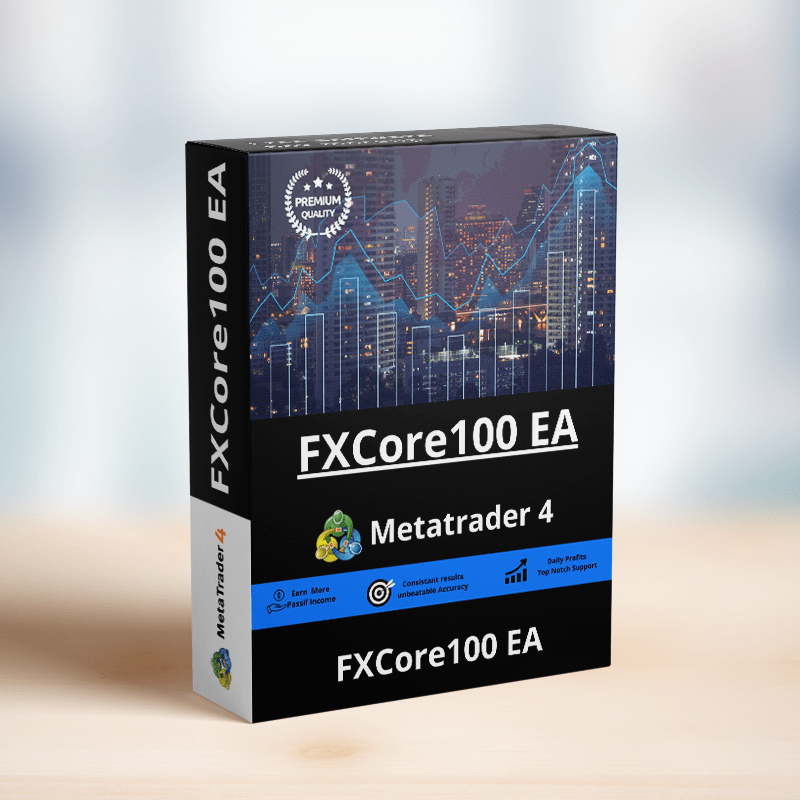
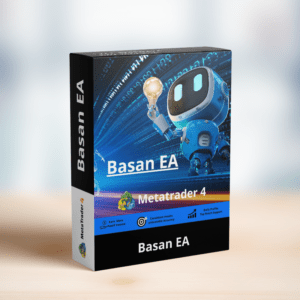
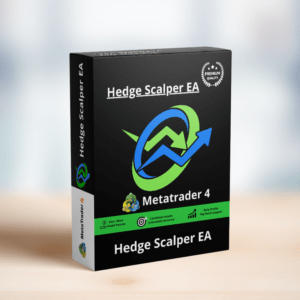
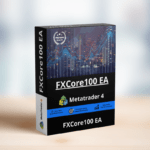
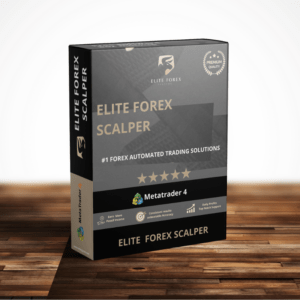
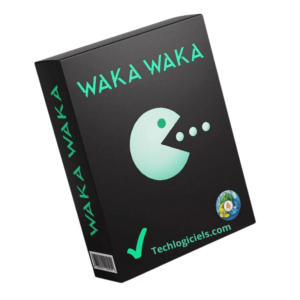

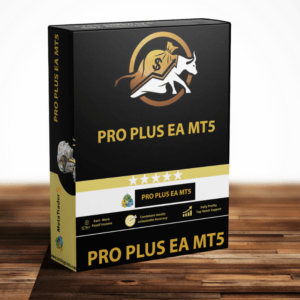

Reviews
There are no reviews yet.