Dominating the Forex Market with Waka Waka EA
Introduction
Waka Waka EA v4.43 MT4 New Version : Welcome to the forefront of automated trading with Waka Waka EA. Our cutting-edge expert advisor (EA) is meticulously designed to elevate your forex trading experience to new heights. With Waka Waka EA, you can harness the power of advanced algorithms and innovative technology to achieve unparalleled success in the dynamic forex market.

Unveiling Waka Waka EA v4.43
Waka Waka EA represents the culmination of years of research and development by our team of expert traders and software engineers. Built on a foundation of proven trading strategies and state-of-the-art technology, this EA is engineered to analyze market data with precision, execute trades with optimal timing, and maximize profits while minimizing risks.
Key Features
1. Advanced Algorithmic Trading
At the core of Waka Waka EA lies a sophisticated algorithm that leverages advanced technical indicators and machine learning techniques. This enables the EA to identify high-probability trading opportunities and adapt to changing market conditions with unparalleled accuracy.
2. Dynamic Risk Management
Preserving capital is paramount in forex trading, and Waka Waka EA excels in risk management. With customizable risk parameters and built-in stop-loss and take-profit features, traders can protect their investments and minimize losses, even in volatile market conditions.
3. Real-Time Performance Monitoring
Stay informed and in control with Waka Waka EA’s real-time performance monitoring. Track trade outcomes, analyze results, and make data-driven decisions to optimize your trading strategy and achieve your financial goals.
How It Works Waka Waka EA v4.43
Waka Waka EA seamlessly integrates with the MetaTrader platform, providing traders with a user-friendly interface and intuitive controls. Once installed, simply activate the EA and customize your preferred settings. The EA will then analyze market data, execute trades, and manage positions automatically, freeing you from the constraints of manual trading.
Strategy:
Explanation of Additional Parameters:
- “Symbols”: This field allows for the listing of symbols separated by commas, offering flexibility in defining trading symbols according to individual preferences.
- “Bollinger Bands Period”: Determines the period for Bollinger Bands (BB) used in calculating upper and lower levels within the trading strategy.
- “RSI Period”: Specifies the period for the Relative Strength Index (RSI) used to filter out trades with low potential, aiding in the optimization of trading decisions.
- “Maximum RSI Value”: Sets the value for the RSI filter, enabling customization of the RSI threshold to align with specific trading strategies.
- “TakeProfit for Initial Trade, in pips”: Specifies the take profit for the initial trade, applicable if no grid trades are open, providing a predefined target for profit-taking.
- “TakeProfit for Grid, in pips (weighted if zero)”: Determines the take profit for the grid; if set to zero, it’s based on the initial order’s take profit in monetary terms, offering flexibility in setting profit targets.
- “StopLoss for Grid, in pips (1000 pips if zero)”: Sets the stop-loss for the initial/grid trades, with the option to customize or utilize a default value for risk management purposes.
- “Hide StopLoss”: Controls the visibility of the stop-loss, providing traders with the option to hide this information in the trading interface for enhanced privacy or focus.
Grid Settings:
Further Explanation of Grid Configuration Parameters:
- “Trade Distance”: Represents the minimum step in pips between grid (averaging) trades, determining the spacing between individual trades within the grid structure.
- “Smart Distance”: This feature dynamically adjusts the trade distance based on market volatility, facilitating adaptive grid trading strategies in response to changing market conditions.
- “2nd Trade Multiplier”: Sets the multiplier for the 2nd trade in the grid, determining the size of the trade relative to the initial trade, aiding in risk management and position sizing.
- “3rd-5th Trade Multiplier”: Defines the multiplier for the 3rd to 5th trades in the grid, allowing for independent adjustment of each subsequent multiplier to optimize trade sizing.
- “6th- Trade Multiplier”: Sets the multiplier for the 6th and subsequent trades in the grid, providing flexibility in adjusting trade size as the grid progresses and positions accumulate.
- “Maximum Trades”: Specifies the maximum number of grid (averaging) trades that can be opened, assisting in controlling the overall size and structure of the trading grid to manage risk exposure effectively.
Benefits of Using Waka Waka EA v4.43
Waka Waka EA MT4 Features Reimagined
- Single-Chart Configuration: Simplify your trading setup with Waka Waka EA MT4, which requires only one chart for all supported symbols, streamlining your trading experience.
- Supported Currency Pairs: Enjoy compatibility with AUDCAD, AUDNZD, and NZDCAD currency pairs, providing you with diverse trading opportunities.
- Preferred Timeframe: Optimize your trading strategy with the suggested M15 timeframe, allowing for precise market analysis and execution.
- Robust Backtest and Live Results: Experience reliable performance with Waka Waka EA MT4, showcasing impressive results in both historical backtesting and real-time trading environments.
- GMT Adjustment Not Required: Skip the hassle of GMT adjustments as Waka Waka EA MT4 eliminates the need for manual time zone adjustments, ensuring a seamless setup process.
- User-Friendly Interface: Navigate effortlessly with Waka Waka EA MT4’s intuitive interface, featuring clear instructions condensed into just three lines, making trading accessible for traders of all skill levels.
- Cost-Effective Solution: Access premium trading features without breaking the bank, as Waka Waka EA MT4 offers an affordable option compared to other high-quality alternatives available in the market.
1. Enhanced Efficiency
By automating trading processes and executing trades with precision, Waka Waka EA streamlines your trading workflow, allowing you to focus on strategic decision-making and analysis.
2. Consistent Performance
With predefined trading rules and logic, Waka Waka EA ensures consistent performance and minimizes the impact of emotional bias on trading decisions.
3. Time-Saving
Waka Waka EA operates 24/7, allowing you to capitalize on trading opportunities around the clock without the need for constant monitoring.
4. Accessibility
Whether you’re a novice trader or an experienced professional, Waka Waka EA offers a user-friendly interface and customizable settings to suit your trading style and preferences.
How to Install WAKA WAKA EA MT4?
Setup Instructions:
- Attach the EA to a single M15 chart, with the recommended pair being AUDCAD.
- If your broker uses a suffix (e.g., AUDCAD.a), update the symbol names in the “Symbol” parameter accordingly.
- Utilize the recommended currency pairs only; no .set files are required as all settings are stored internally in the EA.
- Enable the EA to access the news list website and time server for proper news filtering and time detection functionality. Follow this guide for assistance (from 1:00 to 2:05).
Requirements:
- Spread and Slippage Sensitivity: The EA is not sensitive to spread and slippage, but using a reputable ECN broker is advisable for optimal performance.
- Continuous Operation on VPS: The EA should run continuously on a Virtual Private Server (VPS) for uninterrupted trading.
Leverage Considerations:
- With a leverage of 1:30, it’s recommended not to use risk settings higher than “Low Risk” on an account with less than $6,000.
- If using 1:100 leverage, it’s acceptable to use “Significant Risk” settings on a $1,000 account. Adjust risk settings based on your account size and leverage ratio for prudent risk management.
Money Management (MM) & Risk Settings:
Explanation of Key Parameters:
- “Allow Opening a new Grid”: Controls the opening of new grids; it doesn’t affect existing grids.
- “Lot-sizing Method”: Choose your lot sizing method:
- “Fixed Lots”: Uses the lot size set in the “Fixed Lot” parameter.
- “Dynamic Lots”: Uses the lot size determined by the “Dynamic Lot” parameter.
- “Deposit Load”: Calculates lots based on a percentage of the deposit in the “Deposit Load %” parameter.
Predefined Risk Presets:
Four presets automatically calculate risk:
- “Fixed Lot”: Sets the trading lot for the initial trade.
- “Dynamic Lot (Balance/Equity based)”: Determines the balance/equity used per 0.01 lot.
- “Deposit Load %”: Specifies the percentage of the deposit used for the initial trade.
- “Maximum Lot”: Sets the maximum allowed trading lot.
Additional Risk Control Parameters:
- “Maximum Spread, in pips”: Defines the maximal allowed spread.
- “Maximum Slippage for a non-ECN acc, in pips”: The maximum allowed slippage.
- “Maximum Symbols at a time”: Sets the maximum number of symbols that can be open simultaneously.
Trade Management Settings:
- “Allow Hedging”: Controls multi-directional trades on the same symbol.
- “Allow Trading on Holidays”: Enables or disables the Christmas/New Year trading filter.
- “Allow to Buy/Sell”: Toggles Buy/Sell trades.
Risk Control for Drawdown:
- “Maximum Drawdown Percent”: Specifies the percentage at which the EA will close open positions based on the maximum drawdown. Adjust as per risk tolerance.
Conclusion
Experience the future of forex trading with Waka Waka EA and unlock the full potential of your trading strategy. Join thousands of satisfied traders who have achieved success with our advanced expert advisor. Elevate your trading today with Waka Waka EA.
Shopping Guide and Important Information
Before making a purchase, please review and accept our terms and conditions and policies.
Contact Support:
For prompt assistance, reach out to us via Telegram using the following link: Contact Support. You can also email us at: [email protected]
Refund Policy:
We do not guarantee profits or provide trading advice. Refunds will not be issued based on dissatisfaction with profits or any other reasons unrelated to technical errors. In case of a confirmed technical error, an alternative product will be provided. Please refer to our Refund Policy for more details. Customers initiating disputes/complaints with PayPal or Stripe will be blocked from future purchases across all our platforms and partners.
Demo Account Testing:
To mitigate risks and ensure success, we strongly advise testing the EA on a demo account before live trading. Profitability is not guaranteed, and success depends on effective risk management, emotional control, and a positive mindset.
Shipping and Delivery:
Upon purchase, the product download link will be promptly emailed to you. Please note that no physical products will be shipped to your address.
Instant Delivery:
Approximately 95% of EAs are instantly downloadable. You can expect to receive the download link within 5 minutes of order confirmation. In rare cases, some EAs may take a few hours, up to 12 hours, to receive the download link. Thank you for choosing us for your trading needs!
Waka Waka EA
Visit Waka Waka EA for a free download of our cutting-edge EA.
forex ea, forex robot, mt4, waka waka ea, waka waka ea cracked, waka waka ea free download, waka waka ea myfxbook, waka waka ea review, waka waka ea settings, waka waka ea setup
Our products include EA, EA MT4, Expert Advisors, Expert Trader, FOREX BOT, FOREX ROBOT, FX, FX cracked, FX CRACKED, fxcracked, GoldHero, and GoldHero EA V2 MT4 NoDLL.
Tags : forex ea, forex robot, mt4, waka waka ea, waka waka ea cracked, waka waka ea free download, waka waka ea myfxbook, waka waka ea review, waka waka ea settings, waka waka ea setupforex ea, forex robot, mt4, waka waka ea, waka waka ea cracked, waka waka ea free download, waka waka ea myfxbook, waka waka ea review, waka waka ea settings, waka waka ea setupforex ea, forex robot, mt4, waka waka ea, waka waka ea cracked, waka waka ea free download, waka waka ea myfxbook, waka waka ea review, waka waka ea settings, waka waka ea setupforex ea, forex robot, mt4, waka waka ea, waka waka ea cracked, waka waka ea free download, waka waka ea myfxbook,
TAGS
best tags : waka waka ea review, waka waka ea settings, waka waka ea setupforex ea, forex robot, mt4, waka waka ea, waka waka ea cracked, waka waka ea free download, waka waka ea myfxbook, waka waka ea review, waka waka ea settings, waka waka ea setupforex ea, forex robot, mt4, waka waka ea, waka waka ea cracked, waka waka ea free download, waka waka ea myfxbook, waka waka ea review, waka waka ea settings, waka waka ea setupforex ea, forex robot, mt4, waka waka ea, waka waka ea cracked, waka waka ea free download, waka waka ea myfxbook, waka waka ea review, waka waka ea settings, waka waka ea setupforex ea, forex robot, mt4,
waka waka ea, waka waka ea cracked, waka waka ea free download, waka waka ea myfxbook, waka waka ea review, waka waka ea settings, waka waka ea setupforex ea, forex robot, mt4, waka waka ea, waka waka ea cracked, waka waka ea free download, waka waka ea myfxbook, waka waka ea review, waka waka ea settings, waka waka ea setupforex ea, forex robot, mt4, waka waka ea, waka waka ea cracked,

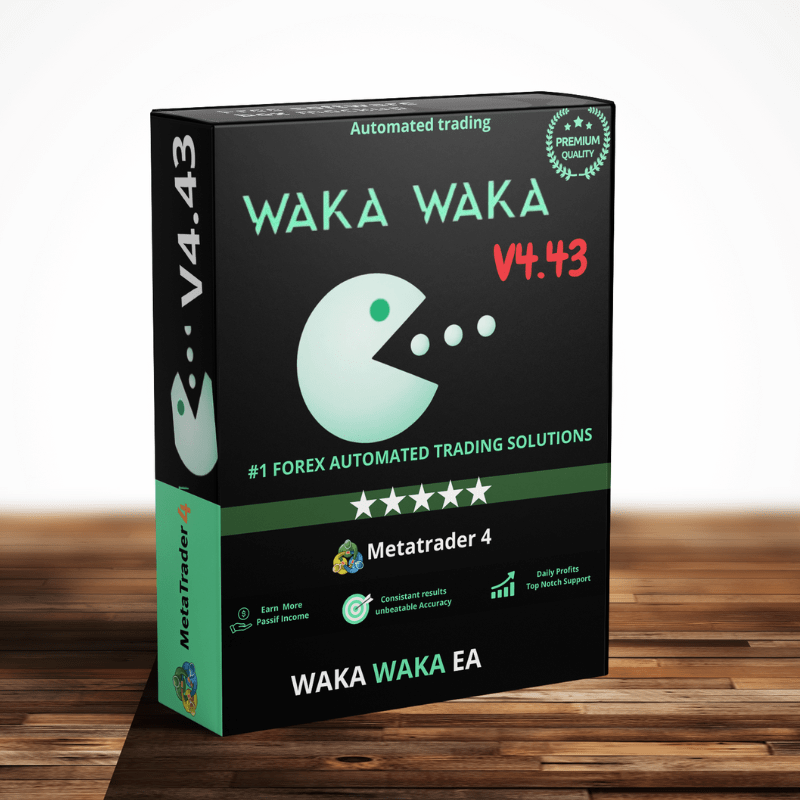
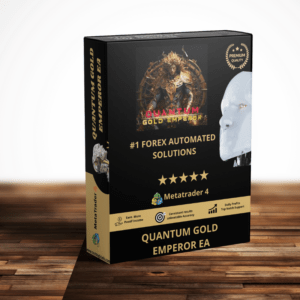
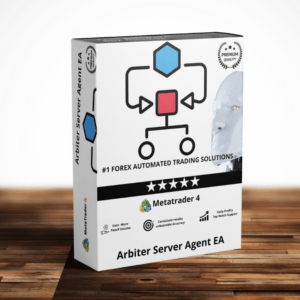
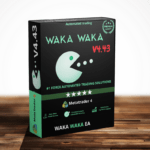
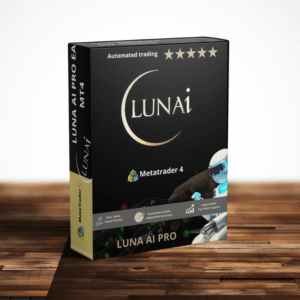
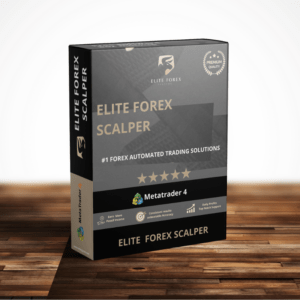
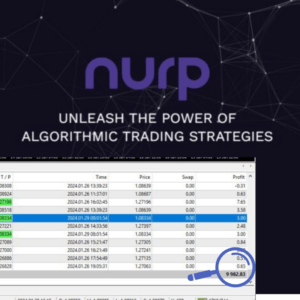

Reviews
There are no reviews yet.